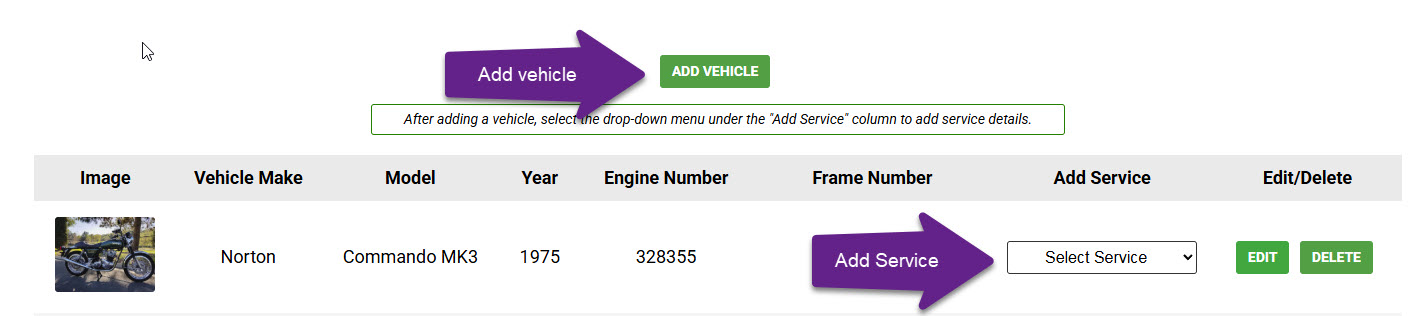How Service Memo Works
Service Memo is designed to be fast, simple, and mobile-friendly—perfect for use on your phone or tablet.
- Create your free account with just a few details. Note: If you're an Access Norton member, you'll need to register separately.
- After you register, your account will be manually approved within 24 hours. You’ll receive a confirmation email once it’s ready—then you can log in and get started.
- On your first login, you’ll add your vehicles. Include basic info like make, model, and a photo if you'd like.
- Each vehicle will have its own dropdown menu where you can choose the type of service and enter the relevant details.
- Service reminders are automatically set using realistic intervals—you can adjust them to fit your needs.
- Add mileage, notes, and any additional service details to keep your records complete.
- That’s it! If you’ve enabled email reminders, you’ll get a notification when your next service is due.